|
 |
Burn PowerPoiint to DVD with DVD menus.
Play PowerPoint on TV!
Wondershare PPT2DVD is the first program that enables users to convert existing PowerPoint presentations to dynamic DVD movies with ease. The final output will retain all subtleties from the original presentation, such as animations, transitions, sounds, video clips, and even hyperlinks between slides! with the build-in DVD burner you can produce PowerPoint DVD movies without attendance. |
|

  |
| License : |
Free trial |
| Limitations : |
Free |
| Requirements: |
 2000 2000  XP XP  2003 Server 2003 Server  Vista Vista
- Processor: Intel / AMD compatible at 1,5 GHz or higher
- 512 MB RAM or more
- Windows compatible sound card
- DirectX: Microsoft DirectX 9.0c or later
- 5 GB Free Space, 10GB or larger is recommended
|
|
| Features Highlight |
1. Flexible output formats
PPT2DVD burns PowerPoint presentation to DVD for playback on TV, and converts PowerPoint to MPEG, WMV or AVI video clips for sharing on portable player.
2. Outstanding conversion ability
Do not hesitate to add animations, sounds and video clips to your presentation, since they will perform exactly the same in the final DVD.
3. Eye-popping DVD menus
The DVD Menu Design, which is integrated in PPT2DVD, empowers you to create professional look DVD menus with customizable theme packs.
4. Innovative DVD menu simulator
After you create your own DVD menus, you can use the creative DVD menu simulator to simulate the interactivity of DVD menu.
5. Navigate by using DVD remote control
By burning PowerPoint to DVD with DVD menus, you can easily manage and navigate your presentations with a remote control, just like presenting with Powerpoint!
6. Burn PowerPoint to DVD without attendance
After your PowerPoint presentations successfully being converted to DVD movie files, the integrated DVD burning tool will burn the outputs to DVD disc without attendance.
|
| Screenshot |
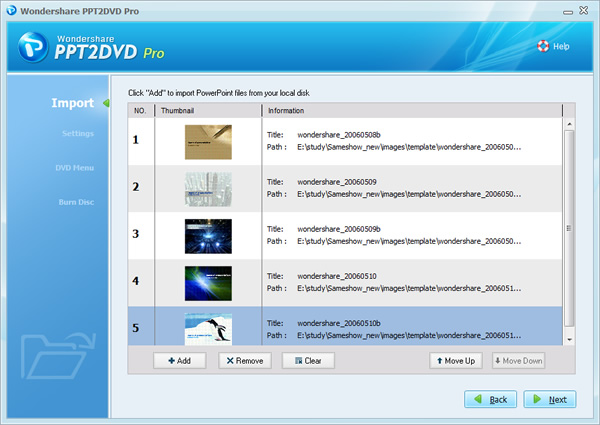 |
|
|
|
|