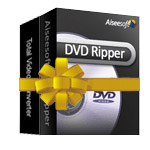 |
Aiseesoft DVD Converter Suite is the perfect combination of Aiseesoft DVD Ripper and Aiseesoft Total Video Converter. With these powerful DVD Converter Suite, you can easily convert DVD and video to all the popular formats: MP4, H.264, AVI, MP3, WMV, WMA, FLV, MKV, MPEG-1, MPEG-2, 3GP, 3GPP, VOB, DivX, Mov, RM, RMVB, M4A, AAC, WAV, etc. with super fast conversion speed and excellent image and sound quality. It can also extract audio from DVD movie or video file and convert them to M4A, MP3, AC3, AAC, WMA, WAV, OGG.
Aiseesoft DVD Converter Suite supports almost all the portable devices, such as: PSP, iPod Cq,z" rlassic, iPod Touch, iPod Nano, iPhone (3G), iPhone, Zune, Zune 2, Blackberry, Nokia, Creative Zen, Sony Walkman, iRiver PMP, Archos, PS3, Apple TV, Xbox, iPAQ, Pocket PC, Mobile Phone, etc. You can enjoy your favorite DVD and video files on them.
Aiseesoft DVD Converter Suite has strong movie editing functions of movie joiner, movie cutter and movie crop for you to edit your movie. It also allows you to customize the settings including video and audio bitrate, resolution, frame rate, etc. You can also choose the audio track and subtitle of DVD to meet your needs.
Aiseesoft DVD Converter Suite is very user-friendly and easy to use, you can convert DVD an video to various video and audio formats with just a few clicks for you mouse. Free download valuable Aiseesoft DVD Converter Suite, enjoy your wonderful digital life. |
|

  |
| License : |
Free trial |
| Limitations : |
Free |
| Requirements: |
 2000 2000  XP XP  2003 Server 2003 Server  Vista Vista
- Processor: Intel / AMD compatible at 1,5 GHz or higher
- 512 MB RAM or more
- Windows compatible sound card
- DirectX: Microsoft DirectX 9.0c or later
- 5 GB Free Space, 10GB or larger is recommended
|
|
| Features Highlight |
- Convert DVD and any video/audio to the various video/audio formats
Aiseesoft DVD Converter Suite software could easily convert DVD and any video to the various video/audio formats such as MP4, H.264, AVI, MP3, WMV, WMA, FLV, MKV, MPEG-1, MPEG-2, 3GP, 3GPP, VOB, DivX, Mov, RM, RMVB, M4A, AAC, WAV, etc.
- Support almost all popular portable players
Aiseesoft DVD Converter Suite software can convert DVD and video to all the popular devices: PSP, iPod Classic, iPod Touch, iPod Nano, iPhone (3G), iPhone, Zune, Zune 2, Blackberry, Nokia, Creative Zen, Sony Walkman, iRiver PMP, Archos, PS3, Apple TV, Xbox, iPAQ, Pocket PC, Mobile Phone, etc.
- Easy and powerful editing function (Merge, Trim, Crop)
Aiseesoft DVD Converter Suite software offers powerful editing functions such as merging multiple DVD chapters, titles or different videos files into one file, trimming any clip of video or DVD, cropping video size and so forth.
- Easy to use
Aiseesoft DVD Converter Suite is very user-friendly and easy to use. Only a few clicks to complete the conversion with supervising the whole process on real time.
- Merge multiple DVD chapters, titles or different videos files into one file
Aiseesoft DVD Converter Suite software provides an easy way to combine and join multiple DVD chapters, titles or different videos files into one file. Just select the DVD chapters, titles or videos you want to join and check the “merge into one file” check box you can finish it easily.
- Cut any clip of video (Trim)
Aiseesoft DVD Converter Suite software provides “Trim” function to help you cut any clip from the original video. You can set the “Start Time” and “End Time” of the clip you want to get or just drag the slide bar to the accurate position to achieve it.
- Crop Video Size
Aiseesoft DVD Converter Suite software allows you to remove black edge of your movie and get any playing area of the video by using its “Crop” function. You can also select the “Zoom” mode to extrude your video slightly to adjust to your portable devices so you can get the best video quality.
- Capture your favorite image
If you like the current image of the video you can use the “Snapshot” option. Just click the “Snapshot” button the image will be saved and you can click the “Open” button next to “Snapshot” button to open your picture.
- Support Preview
You can preview the source video and edited video.
- All Encoders and Decoders are built in
Full support all popular video and audio formats.
- Fastest Conversion Speed
Provide the fastest conversion speed (>300%), completely support dual core CPU.
|
| Screenshot |
 |
|
|